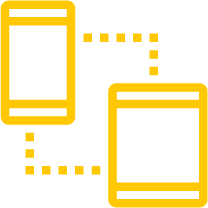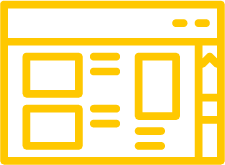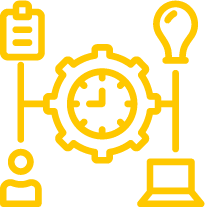#1.
Introduction
Since such projects are extensive, developing a web application requires sufficient prior organisation and planning.
In particular, this includes the preparation of your specifications. This document contains ample information regarding your web application and allows you to define the framework of your project.
Its purpose is to define your requirements so that the most appropriate solution can be built.
In this article, you will learn how to efficiently write your specifications so that the IT team has a good understanding of your requirements and can choose the best solutions for your web application.
A downloadable model of a specification is available at the end of the article.
#2.
Some recommendations
First and foremost, it can be useful to follow the following tips in order to proceed efficiently with the creation of your specification:
The writing of your specification can begin only when you are convinced of your initial idea. If that is not the case yet, we recommend waiting.
For example, if you are only 70% certain about your idea, there will likely be changes between the writing of the specification and the launch of your web application.
This situation is not ideal because going back in the process will result in a loss of time for development, and the final result may not meet your expectations.
To assist you in preparing your project, we have written an article in which we share our advice and all the best practices to ensure that your development proceeds as smoothly as possible.
The content of the specification should be concise: the explanations should be brief and precise to facilitate understanding and follow-up by your project manager.
The information related to the design and features you would like for your application should not be overly detailed as well. This allows developers to maintain a certain degree of freedom in their work.
It is worth noting that not all IT development companies consider the specification as a fixed guide to follow from A to Z.
For example, at Deuse, we use it to define the 'User Stories.' These stories explain the functionalities of the future software from the user's perspective.
Each of these components is developed, and the User Stories serve as a reference for the project. Therefore, we do not consider elements from the specification that do not appear in the User Stories.
Hence, it is essential to make clear agreements with your project manager regarding the use of the right document for the development of your web application to avoid misunderstandings.
#3.
The content of your specifications
Your specification consists of three essential points that need to be detailed for the project to proceed smoothly.
A brief description of your web application:
First and foremost, it's important to determine the scope of your project using the following questions: what, why, how? You should also define your target audience (who will have access to the application).
This will enable you to choose the most suitable type of application for your project (web application or mobile application).
For example, if your user is a professional, a web application is more recommended than a mobile app. If there are different types of users, the features may vary. It's also important to keep the primary goal of your web application in mind.
Once all of this is done, you can describe the current context and explain why your project requires the intervention of a project manager.
Additionally, it's interesting to include the workflows that will be implemented: how do you want them to work and communicate with each other?
Next, you can highlight the project's requirements. Is it to solve a problem? Do you want to meet an existing or unfulfilled need? That's for you to determine.
The context you are in is also a determining element. Don't hesitate to provide information about your role, as well as the industry you work in and the procedures you apply daily.
If certain specific supporting documents or equipment play a role in the project, it's advisable to provide them to your project manager, along with the user manual. The same applies if external services need to be integrated.
You may already have an initial version of the digital solution and want to improve it. In that case, it's helpful to show the operation to your project manager and include representations in your specification document. This allows them to understand the project's starting point.
In short, provide them with all the useful documents you have.
Highlighting the functionalities:
Functionalities include the actions users can perform on your web application: taking a photo, sending a message, buying products, making reservations, and so on.
You need to distinguish between two types of functionalities: essential and optional (also known as "nice-to-have").
Depending on your budget and technical capabilities, you may not be able to develop all the functionalities. The most important ones will be chosen as priorities.
Finding a balance between what you want and what is achievable is important.
If you want the site to be translated into multiple languages, you should specify this from the beginning of the project. This is a functionality that affects the development of your web application.
The choice of pages to design:
After determining the functionalities, it's time to think about the different pages that will make up your application: homepage, account creation, login, and so on.
It's not necessary to have a precise idea of the number of pages your application will contain. Creating an initial layout is already interesting; the rest will happen during discussions with your project manager.
On a web application, the content can be much more extensive than on a mobile application. So, if pages with content are needed (articles, history, etc.), you should communicate the content of these pages to your project manager.
It's also important to indicate whether you want the ability to modify this content or if it needs to be fixed and embedded in the code.
The visual aspect of your web application:
In addition to content, the design of the application is an essential step in completing your project.
The user interface via wireframes
Initially, you should establish the various content blocks for each page; these are the wireframes.
A wireframe is a sketch of your web application that allows you to visualize the project through a schematic user interface. You need to place different elements of your application in the form of simple drawings: text, images, video, buttons, and so on.
The wireframes are also useful for visualizing the connections between the different pages.
You just need to draw arrows to represent the navigation path between them. These arrows indicate the action taken when the user clicks a button to move to the next page.
To assist you in realizing your project, we organize a special workshop for creating wireframes at Deuse.
Although we create them internally, it's very beneficial if customers create the initial sketches themselves because it optimizes our understanding of what they expect for their application.
There are several techniques to achieve this: either through graphic software such as Illustrator or Photoshop, or through tools like Lucidchart, Balsamiq, Invision, or Figma, or even by drawing them by hand.
If you'd like to find out more, we invite you to read this article on how to create high-quality wireframes.
The design of your web application
In the visual part of your application, there's obviously the design.
First and foremost, it's important to consider the clients' preferences. We always ask them about this and offer them the opportunity to provide us with a list of web applications whose design they appreciate and wish for us to draw inspiration from, without taking into account the content or functionality.
Thanks to this list, our designers are informed in advance of the direction to follow.
The client's logo and graphic guidelines also play a role in the design. The project manager and developers rely on these details (colour codes, fonts, etc.) to create the design of your application.
Your communication and marketing strategy:
Your project specification is typically concluded with the section on marketing choices and strategy. This informs your project manager about the strategic decisions that will guide your project.
During the creation and construction of the application, marketing decisions can already have an impact and determine certain elements.
It may be the case (although less common than with a mobile application) that your web application requires a subscription for its use.
This is the case with payment systems like Netflix or freemium systems like Spotify. In this case, it's important to inform your project manager as this will lead to the creation of additional interfaces and thus affect the project's construction.
If you plan to implement SEO or paid advertising, certain actions need to be taken during the construction of the web application. These actions will promote the success of search engine optimization. Here again, your project manager should be informed in advance to incorporate this into the structure of your application.
#4.
Conclusion
In summary, creating a project description for a web application involves several steps to achieve an optimal result.
First, you should provide a detailed description of your project, including its main objective and your expectations.
Next, it's important to focus on the primary and secondary functionalities, as well as the various pages that will be a part of your project.
You can then concentrate on placing various elements on the pages (text, images, videos, buttons, etc.) and how the pages will communicate with each other.
Next comes the design aspect. The project manager needs to understand your preferences to create a solution that aligns with your expectations. To do this, define a list of apps you like and share it. Don't forget to provide your existing graphic guidelines and logo, if applicable.
Conclude your project specification by discussing your marketing and strategic decisions, which are essential for the successful execution of the project.
By following this procedure, you'll be able to create a comprehensive project description.
This will enable your project manager to provide you with the most suitable and consistent results for your web application throughout the project.
#5.
Download an example specification for a web application
> In one click, download a complete specifications template <
To modify and adapt the template, you must first download the document to your computer/tablet. By following the download link, you'll have access to the specifications as a "reader", which is all you need. All you have to do is click on the download icon to get your template.
When using this template, remember to delete the italicised text under each section heading. These are tips for drawing up quality specifications.
If you have any questions, please don't hesitate to contact us. We'd be delighted to help.