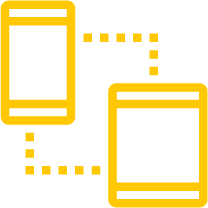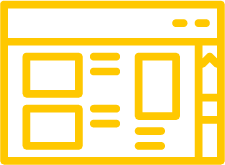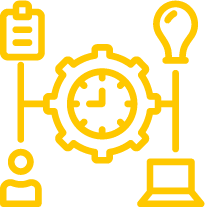#1.
Criteria related to your project
Some criteria are directly related to your application, while others are linked to your project as a whole.
Before considering the specific needs of your application, you should think about the basic criteria of your project, such as your budget, your target audience, and your market.
Budget is important because there is a difference between developing a web application and a mobile application.
It's important to know that mobile applications are more expensive because they require more complex development: they need to be compatible with both iOS and Android, two different operating systems.
Although there are technologies (such as Flutter) that allow simultaneous development for both systems, development still remains more extensive than for the web.

⇒ Our advice: if you don't have the necessary budget for a custom-made mobile application and if you're not sure if your project will succeed, develop a web application first and switch to the mobile version if it takes off.
Your target audience is also important. If you're targeting young people, mobile is a very interesting choice because they are more likely to own a smartphone than a computer and spend a lot of time on it.
You have a better chance of reaching young people with a mobile application.
As for your market vision: if all your competitors have a mobile application, it might be wise to follow the same strategy as them.
#2.
When should a mobile application be developed?
For regular use:
If you know that your application will be used daily or multiple times per week, developing a mobile application is a good solution because a smartphone is more accessible than a computer.

Examples:
- Social networking apps like Facebook, Instagram, TikTok, Snapchat, etc. Some of these apps have a web version, while others have chosen to offer only the mobile version.
- Instant messaging apps like WhatsApp and Messenger.
- Productivity and organisation apps like a mailbox or a calendar.
For on-the-go use:
If your customers need to be able to use your app wherever they are, on the go and quickly, mobile is recommended due to the accessibility of the smartphone.
We use some mobile apps precisely because of this practical aspect.
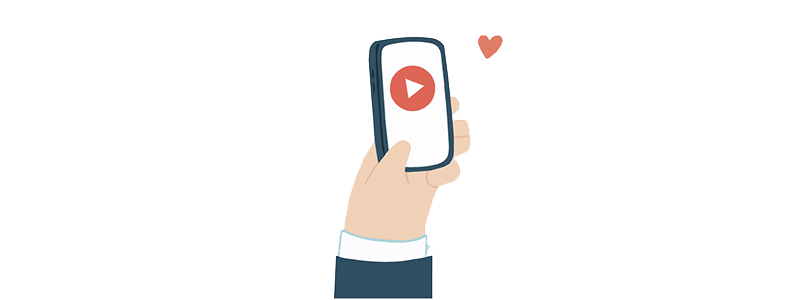
Examples:
- The calculator app: if you need a calculator when you're on the go, you simply use your smartphone. It's too cumbersome to use a computer.
- Gaming apps: we often use them when waiting for the bus, train, or in line somewhere.
- Music apps like Spotify and YouTube: we can listen to music during our travels or workouts.
For utilizing specific smartphone features:
If your app requires the features of a smartphone to function, it's clear that you need a mobile app.
For example, if your app needs to take photos regularly, like Instagram, it's easier on a smartphone than uploading photos to your computer.

You should always simplify users' lives; if they have to put in too much effort to use your app, they won't use it for long.
Some apps use geolocation features like GPS.
Example:
Our mobile app development agency has created an app for HeartKinetics that uses, among other things, the smartphone's accelerometer and gyroscope to perform a thorough heart analysis by simply placing the phone on the chest. This project is impossible to achieve with a computer.
Smartphones have many specific features and offer numerous possibilities for apps.
For easy communication with your customers:
If you're in B2C and want to carry out direct marketing actions with your customers, a mobile app provides possibilities. Some very interesting actions are indeed not possible with a web application.
The main advantage is that you can interact more with your customers. You can send them notifications, offers to remind them that you're there.
These push notifications help you stay in touch with your customers and be close to them.

Example:
Uber Eats sends offers for restaurants or dishes in the morning to entice people to order for lunch.
Without the app, you would have to go to a computer, visit the Uber Eats website, or check their social media to see the menu. The user would have to make the effort.
With a mobile app, on the other hand, Uber Eats simply comes to you.
#3.
When should a web application be developed?
Often, the advantages of mobile are the disadvantages of the web, and vice versa.
If your application does not meet the mobile criteria explained above, we recommend developing a custom web application.
Here are some additional criteria for a web application:
For a B2B-focused application:
If you are targeting professionals, you may choose to develop a web application. Your target audience is likely to prefer using a computer as a work tool.

This, of course, depends on your concept: if professionals need to use your app on the go, it should be mobile-friendly.
But generally, it's easier to reach professionals with a web application.
If you have a significant marketing and digital strategy:
If your marketing strategy primarily relies on organic and paid search results and digital communication, we recommend developing a web application.
While it's possible to optimize your app for visibility in the App Store and Google Play, the results are not guaranteed, and the options are more limited.
Search engine optimisation works much more effectively on a search engine, especially Google.
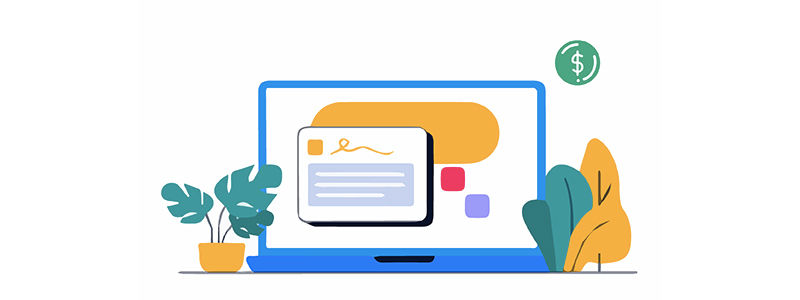
You can place paid advertisements and direct users straight to your web application.
If you have a mobile app, your ad will lead users to a landing page where they are encouraged to download your app, but they won't land directly on your app. The path to your app is therefore longer.
And you can also optimize your web application to naturally appear in the top results of a Google search.
If your project is too complex for mobile use:
Not all tasks can be performed on a smartphone; some are too complex and absolutely must be done on a computer, such as adding a lot of points of interest to a map.
If this is the case for your project, you don't really have a choice of the platform for your application.
If you have too much information to include in your application:
Despite smartphones having increasingly larger screens, remember that they will always be smaller than a computer screen. So you cannot have the same amount of information on a mobile app as on a web application.
If your app has a lot of content and it's impossible to reduce it, it's better to develop a web application.
#4.
Conclusion
The choice between a mobile or web application is based on specific criteria.
Here's a summary to help you make your choice:
| Criteria | Mobile Application | Web Application |
|---|---|---|
| Regular use | ✔️ | |
| On-the-go use | ✔️ | |
| Utilization of smartphone features | ✔️ | |
| Target audience = young people | ✔️ | |
| Significant digital marketing strategy | ✔️ | |
| Substantial content | ✔️ | |
| Heavy manipulations in the app | ✔️ |
Do you have a question or a project to develop ?
Don't hesitate to contact us!